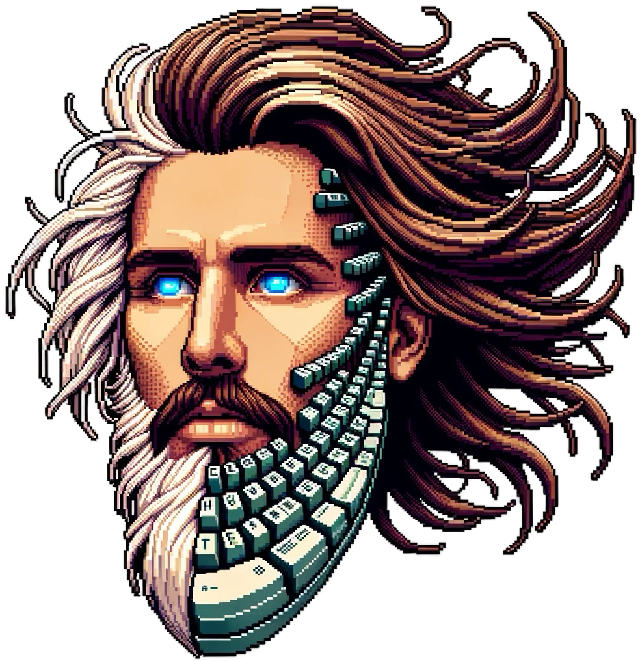
PCRE Regex 101
Regular expressions are powerful tools for pattern matching and text manipulation. PCRE (Perl Compatible Regular Expressions) is a popular regex flavor used in many programming languages and tools. This guide covers the essential elements of PCRE regex to help you construct effective patterns for your text processing needs.
Basic Characters and Metacharacters
In PCRE, most characters match themselves literally. However, certain characters, known as metacharacters, have special meanings:
. ^ $ * + ? { } [ ] \ | ( )
To match these metacharacters literally, you need to escape them with a backslash. For example, to match a literal period, you'd use \..
Example:
\.com # Matches ".com" in a string
Character Classes
Character classes allow you to match any single character from a specified set:
[ ]: Defines a character class. Matches any single character within the brackets.[^]: Negated character class. Matches any single character not within the brackets.
Examples:
[aeiou] # Matches any vowel[^0-9] # Matches any character that's not a digit
PCRE also provides predefined character classes for common patterns:
\d # Matches any digit [0-9]\D # Matches any non-digit\w # Matches any word character [a-zA-Z0-9_]\W # Matches any non-word character\s # Matches any whitespace character (space, tab, newline)\S # Matches any non-whitespace character
Example:
\d\w # Matches a digit followed by a word character, like "9a"
Anchors and Boundaries
Anchors help you match patterns at specific positions in the text:
^ # Start of line$ # End of line\b # Word boundary
Examples:
^\d{3}$ # Matches exactly three digits on a line\bcat\b # Matches "cat" as a whole word
Quantifiers
Quantifiers specify how many times a character or group should be matched:
* # 0 or more occurrences+ # 1 or more occurrences? # 0 or 1 occurrence{n} # Exactly n occurrences{n,} # n or more occurrences{n,m} # Between n and m occurrences
Examples:
xxxxxxxxxx\d+ # Matches one or more digitscolou?r # Matches "color" or "colour"\w{3,5} # Matches 3 to 5 word characters
Grouping and Capturing
Parentheses ( ) group expressions together and create capturing groups. Use (?:) for non-capturing groups when you don't need to extract the matched content.
Examples:
xxxxxxxxxx(ab)+c # Captures "ab" in a group(?:https?):// # Groups "http" or "https" without capturing
Alternation
The pipe symbol | acts as an OR operator in regex:
Examples:
xxxxxxxxxxcat|dog # Matches "cat" or "dog"(?:https?|ftp):// # Matches "http://", "https://", or "ftp://"
Lookaround Assertions
Lookaround assertions allow you to match based on surrounding context without including it in the match:
xxxxxxxxxx(?=) # Positive lookahead(?!) # Negative lookahead(?<=) # Positive lookbehind(?<!) # Negative lookbehind
Examples:
xxxxxxxxxxcats(?= are) # Matches "cats" only if followed by " are"(?<=The )cat # Matches "cat" only if preceded by "The "
Modifiers
Modifiers change how the regex engine interprets the pattern:
xxxxxxxxxx(?i) # Case-insensitive matching
Example:
xxxxxxxxxx(?i)hello # Matches "hello", "Hello", "HELLO", etc.
Tips for Efficient PCRE Usage
Start simple and gradually add complexity to your patterns.
Use non-capturing groups
(?:)when you don't need to extract matched content.Be cautious with greedy quantifiers (
*and+) in complex patterns.Use anchors (
^and$) to match whole lines or words precisely.Test your regex patterns with tools like regex101.com (select PCRE flavor).
Use lookaround assertions for complex matching without consuming characters.
Comment your regex patterns for better maintainability, especially for complex expressions.
By mastering these PCRE regex essentials, you'll be well-equipped to handle a wide range of text processing tasks efficiently. Remember, practice makes perfect – the more you work with regex, the more intuitive it becomes!