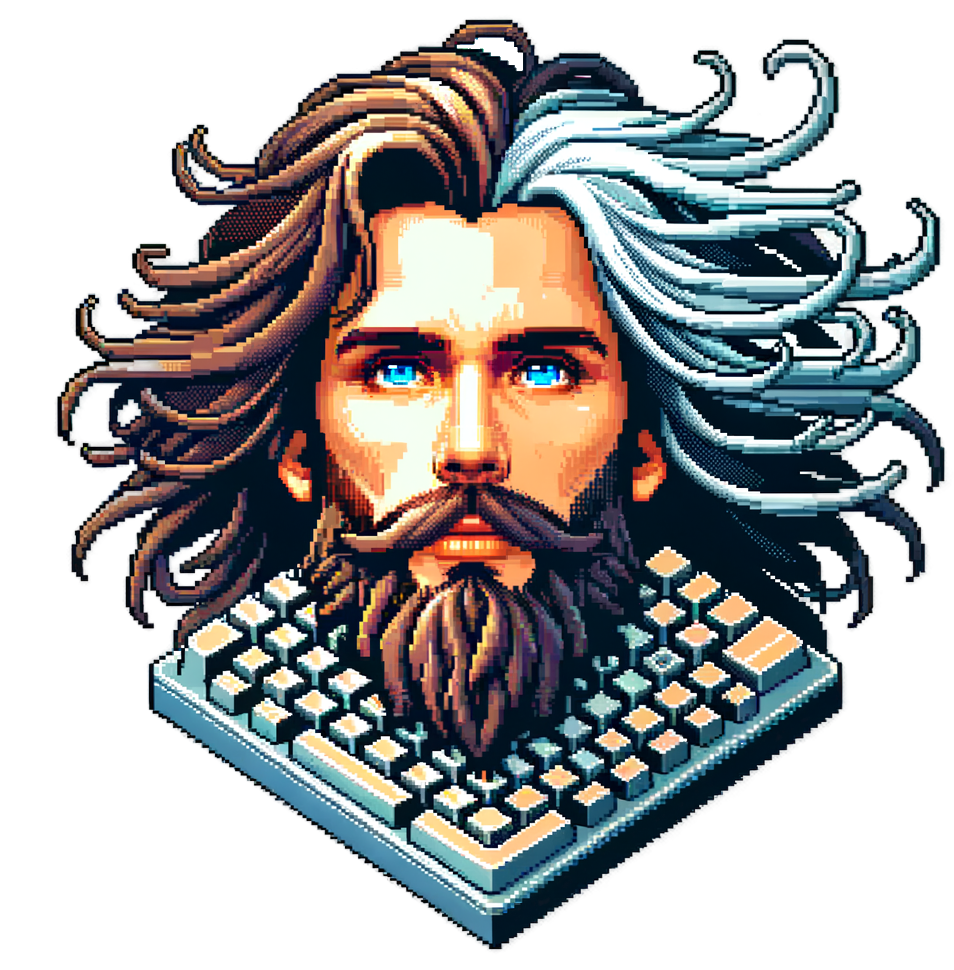
Securing Your Debian 12 Server with Fail2Ban: A Comprehensive Guide for 2024
In today's digital landscape, server security is paramount. One powerful tool in your security arsenal is Fail2Ban. This blog post will guide you through setting up Fail2Ban on a Debian 12 system, incorporating best practices for 2024.
What is Fail2Ban?
Fail2Ban is an intrusion prevention software framework that protects your server from brute-force attacks. It works by monitoring log files for suspicious activity and temporarily banning IP addresses that show malicious signs.
Fail2Ban Setup Script
Below is a bash script that automates the installation and configuration of Fail2Ban on Debian 12. We'll break it down section by section to understand its functionality:
## _nnnn_# dGGGGMMb# @p~qp~~qMb# M|@||@) M|# @,----.JM|# JS^\__/ qKL# dZP qKRb# dZP qKKb# fZP SMMb# HZM MMMM# FqM MMMM# __| ". |\dS"qML# | `. | `' \Zq# _) \.___.,| .'# \____ )MMMMMP| .'# `-' `--' ## Debian 12 Fail2Ban Clean Install# By: 16BitMiker (v2024-10-27)## ~~~~~~~~~~~~~~~~ BEGIN
# Enable debugging outputset -x
# Don't exit on error, but log itset +e
log_error() { echo "ERROR: $1" >&2}
# ~~~~~~~~~~~~~~~~~~~~~~~~~~~~~ REMOVAL
echo "Checking if Fail2Ban is installed..."if dpkg -s fail2ban &> /dev/null; then echo "Fail2Ban is installed. Proceeding with removal..." echo "Stopping and disabling Fail2Ban..." sudo systemctl stop fail2ban || log_error "Failed to stop Fail2Ban" sudo systemctl disable fail2ban || log_error "Failed to disable Fail2Ban"
echo "Removing Fail2Ban..." sudo DEBIAN_FRONTEND=noninteractive apt-get purge --auto-remove fail2ban -y || log_error "Failed to purge Fail2Ban"else echo "Fail2Ban is not installed. Skipping removal steps."fi
echo "Removing any remaining Fail2Ban files..."sudo rm -rf /etc/fail2ban 2>/dev/null || log_error "Failed to remove /etc/fail2ban"sudo rm -f /var/lib/fail2ban/fail2ban.sqlite3 2>/dev/null || log_error "Failed to remove fail2ban.sqlite3"
# ~~~~~~~~~~~~~~~~~~~~~~~~~~~~~ INSTALL
echo "Updating package lists..."sudo DEBIAN_FRONTEND=noninteractive apt-get update -y || log_error "Failed to update package lists"
echo "Installing Fail2Ban and rsyslog..."sudo DEBIAN_FRONTEND=noninteractive apt-get install fail2ban rsyslog -y || log_error "Failed to install Fail2Ban and rsyslog"
# ~~~~~~~~~~~~~~~~~~~~~~~~~~~~~ CONFIGURATION
echo "Configuring Fail2Ban..."sudo mkdir -p /etc/fail2ban || log_error "Failed to create /etc/fail2ban directory"sudo tee /etc/fail2ban/jail.local <<EOF || log_error "Failed to create jail.local"[DEFAULT]bantime = 86400findtime = 3600maxretry = 5ignoreip = 127.0.0.1/8 ::1backend = systemd
[sshd]enabled = trueport = sshfilter = sshdlogpath = /var/log/auth.logmaxretry = 5EOF
# ~~~~~~~~~~~~~~~~~~~~~~~~~~~~~ SYSTEMCTL
echo "Ensuring rsyslog is running..."sudo systemctl start rsyslog || log_error "Failed to start rsyslog"sudo systemctl enable rsyslog || log_error "Failed to enable rsyslog"
echo "Starting and enabling Fail2Ban..."sudo systemctl start fail2ban || log_error "Failed to start Fail2Ban"sudo systemctl enable fail2ban || log_error "Failed to enable Fail2Ban"
# Wait for Fail2Ban to fully startsleep 5
# ~~~~~~~~~~~~~~~~~~~~~~~~~~~~~ STATUS
echo "Fail2Ban Status:"sudo systemctl status fail2ban --no-pager || log_error "Failed to get Fail2Ban status"
echo "Fail2Ban SSH Jail Status:"sudo fail2ban-client status sshd || log_error "Failed to get SSH jail status"
# ~~~~~~~~~~~~~~~~~~~~~~~~~~~~~ LOGS
echo "Recent Fail2Ban Logs:"sudo journalctl -u fail2ban -n 50 --no-pager || log_error "Failed to retrieve Fail2Ban logs"
# ~~~~~~~~~~~~~~~~~~~~~~~~~~~~~ TROUBLESHOOTING
echo "Checking Fail2Ban configuration:"sudo fail2ban-client -t || log_error "Fail2Ban configuration test failed"
echo "Checking if auth.log exists:"ls -l /var/log/auth.log || log_error "auth.log not found"
echo "Checking permissions of Fail2Ban socket:"ls -l /var/run/fail2ban/fail2ban.sock || log_error "Fail2Ban socket not found"
echo "Checking rsyslog status:"sudo systemctl status rsyslog --no-pager || log_error "Failed to get rsyslog status"
# ~~~~~~~~~~~~~~~~~~~~~~~~~~~~~ END
set +x
echo "Fail2Ban installation and configuration complete."echo "Please review any ERROR messages above."Script Breakdown
Let's break down the script section by section:
1. Script Header and Initial Setup
# ASCII art and script information...
# Enable debugging outputset -x
# Don't exit on error, but log itset +e
log_error() { echo "ERROR: $1" >&2}This section sets up the script environment:
The shebang (
#!/bin/bash) specifies that this is a bash script.set -xenables debugging output, showing each command as it's executed.set +eprevents the script from exiting on errors, allowing it to continue even if some commands fail.The
log_errorfunction is defined to log error messages.
2. Removal of Existing Fail2Ban
echo "Checking if Fail2Ban is installed..."if dpkg -s fail2ban &> /dev/null; then echo "Fail2Ban is installed. Proceeding with removal..." echo "Stopping and disabling Fail2Ban..." sudo systemctl stop fail2ban || log_error "Failed to stop Fail2Ban" sudo systemctl disable fail2ban || log_error "Failed to disable Fail2Ban"
echo "Removing Fail2Ban..." sudo DEBIAN_FRONTEND=noninteractive apt-get purge --auto-remove fail2ban -y || log_error "Failed to purge Fail2Ban"else echo "Fail2Ban is not installed. Skipping removal steps."fi
echo "Removing any remaining Fail2Ban files..."sudo rm -rf /etc/fail2ban 2>/dev/null || log_error "Failed to remove /etc/fail2ban"sudo rm -f /var/lib/fail2ban/fail2ban.sqlite3 2>/dev/null || log_error "Failed to remove fail2ban.sqlite3"This section checks if Fail2Ban is already installed and removes it if present:
It uses
dpkg -sto check if Fail2Ban is installed.If installed, it stops and disables the service, then purges it using
apt-get.It also removes any remaining configuration files and the SQLite database.
3. Installation
echo "Updating package lists..."sudo DEBIAN_FRONTEND=noninteractive apt-get update -y || log_error "Failed to update package lists"
echo "Installing Fail2Ban and rsyslog..."sudo DEBIAN_FRONTEND=noninteractive apt-get install fail2ban rsyslog -y || log_error "Failed to install Fail2Ban and rsyslog"This section updates the package lists and installs Fail2Ban along with rsyslog:
DEBIAN_FRONTEND=noninteractiveensures the installation runs without requiring user input.Both
fail2banandrsyslogare installed.
4. Configuration
echo "Configuring Fail2Ban..."sudo mkdir -p /etc/fail2ban || log_error "Failed to create /etc/fail2ban directory"sudo tee /etc/fail2ban/jail.local <<EOF || log_error "Failed to create jail.local"[DEFAULT]bantime = 86400findtime = 3600maxretry = 5ignoreip = 127.0.0.1/8 ::1backend = systemd
[sshd]enabled = trueport = sshfilter = sshdlogpath = /var/log/auth.logmaxretry = 5EOFThis section creates a custom configuration file for Fail2Ban:
It creates
/etc/fail2ban/jail.local, which overrides the default configuration.The configuration sets global parameters and a specific jail for SSH.
5. Service Management
echo "Ensuring rsyslog is running..."sudo systemctl start rsyslog || log_error "Failed to start rsyslog"sudo systemctl enable rsyslog || log_error "Failed to enable rsyslog"
echo "Starting and enabling Fail2Ban..."sudo systemctl start fail2ban || log_error "Failed to start Fail2Ban"sudo systemctl enable fail2ban || log_error "Failed to enable Fail2Ban"
# Wait for Fail2Ban to fully startsleep 5This section ensures that both rsyslog and Fail2Ban services are running and enabled:
It starts and enables rsyslog, which is necessary for logging.
It then starts and enables Fail2Ban.
A 5-second sleep is added to allow Fail2Ban to fully initialize.
6. Status Checks
echo "Fail2Ban Status:"sudo systemctl status fail2ban --no-pager || log_error "Failed to get Fail2Ban status"
echo "Fail2Ban SSH Jail Status:"sudo fail2ban-client status sshd || log_error "Failed to get SSH jail status"This section checks the status of Fail2Ban:
It displays the overall Fail2Ban service status.
It also shows the status of the SSH-specific jail.
7. Log Retrieval
echo "Recent Fail2Ban Logs:"sudo journalctl -u fail2ban -n 50 --no-pager || log_error "Failed to retrieve Fail2Ban logs"This command retrieves and displays the most recent 50 log entries for Fail2Ban.
8. Troubleshooting
xxxxxxxxxxecho "Checking Fail2Ban configuration:"sudo fail2ban-client -t || log_error "Fail2Ban configuration test failed"
echo "Checking if auth.log exists:"ls -l /var/log/auth.log || log_error "auth.log not found"
echo "Checking permissions of Fail2Ban socket:"ls -l /var/run/fail2ban/fail2ban.sock || log_error "Fail2Ban socket not found"
echo "Checking rsyslog status:"sudo systemctl status rsyslog --no-pager || log_error "Failed to get rsyslog status"This section performs various troubleshooting checks:
Tests the Fail2Ban configuration.
Checks for the existence of the auth log file.
Verifies the Fail2Ban socket permissions.
Checks the status of rsyslog.
9. Script Conclusion
xxxxxxxxxxset +x
echo "Fail2Ban installation and configuration complete."echo "Please review any ERROR messages above."This final section:
Disables debugging output.
Prints a completion message and reminds the user to review any error messages.
Key Configuration Parameters
Let's look at the important configuration parameters set in the jail.local file:
bantime: Set to 86400 seconds (24 hours). This is the duration for which an IP address is banned.
findtime: Set to 3600 seconds (1 hour). This is the time frame in which Fail2Ban looks for repeated failures.
maxretry: Set to 5. This is the number of failures allowed before banning an IP.
ignoreip: Set to
127.0.0.1/8 ::1. This prevents Fail2Ban from banning localhost.backend: Set to
systemd, which is optimal for modern Debian systems.
For the SSH-specific jail:
enabled: Set to
trueto activate the SSH jail.port: Set to
sshto monitor the default SSH port.filter: Set to
sshdto use the predefined SSH filter.logpath: Set to
/var/log/auth.log, which is the standard authentication log file on Debian systems.
Best Practices for 2024
Regular Updates: Keep Fail2Ban and your system updated to protect against new threats.
Custom Configuration: The script uses
jail.localfor custom settings, which is preferred over editingjail.confdirectly.Proper Logging: Ensure rsyslog is running and Fail2Ban is monitoring the correct log files.
Ignore Trusted IPs: The script sets
ignoreipto exclude localhost from Fail2Ban rules. Consider adding other trusted IP addresses if necessary.Adjust Ban Settings: The script sets reasonable defaults, but you may need to adjust
bantime,findtime, andmaxretrybased on your specific security needs.Use systemd Backend: The script configures Fail2Ban to use the systemd backend, which is more efficient for modern systems.
Comprehensive Error Handling: The script logs errors without stopping execution, allowing for a complete setup process even if minor issues occur.
Thorough Cleanup: Before installation, the script removes any existing Fail2Ban installations and leftover files, ensuring a clean slate.
Status Checks and Troubleshooting: The script includes various status checks and troubleshooting steps, providing valuable information for debugging.
Database Maintenance: Consider adding a cron job to regularly vacuum the Fail2Ban SQLite database:
xxxxxxxxxx0 2 * * 0 /usr/bin/sqlite3 /var/lib/fail2ban/fail2ban.sqlite3 'vacuum;'Monitor and Notify: While not included in this script, consider setting up email notifications for Fail2Ban actions.
Conclusion
This comprehensive Fail2Ban setup script for Debian 12 provides a robust foundation for protecting your server against brute-force attacks. It incorporates best practices for 2024, offering improved security, better error handling, and comprehensive troubleshooting capabilities.
Stay safe, and happy server administrating!