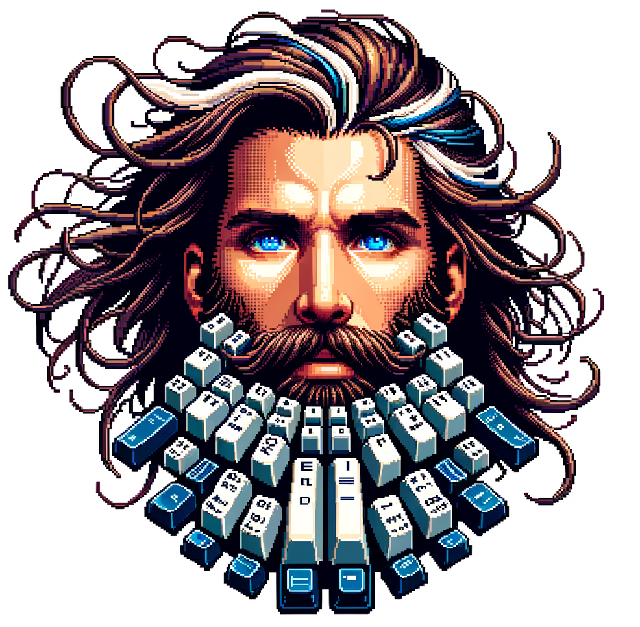
Setting Up the Ultimate Debian Environment for Perl-Loving Sysadmins
As a sysadmin who loves Perl, I know how crucial it is to have the right environment for productivity and efficiency. Today, I'm going to walk you through how I set up my Debian 12 environment, tailored specifically for Perl enthusiasts and sysadmins like us. I'll share my choices and showcase an impressive Perl installer one-liner that makes the process a breeze.
Script
x## _nnnn_# dGGGGMMb# @p~qp~~qMb# M|@||@) M|# @,----.JM|# JS^\__/ qKL# dZP qKRb# dZP qKKb# fZP SMMb# HZM MMMM# FqM MMMM# __| ". |\dS"qML# | `. | `' \Zq# _) \.___.,| .'# \____ )MMMMMP| .'# `-' `--' ## Debian 12 Setup# By: 16BitMiker (v2024-10-24)# Run: curl -sSL https://wcw.sh/setup.txt | bash## ~~~~~~~~~~~~~~~~ BEGIN
# Enable debugging outputset -x
# Exit on errorset -e
# ~~~~~~~~~~~~~~~~ SUDO
echo $USER | perl -nle 'print qq~${_} ALL=(ALL) NOPASSWD:ALL~' | sudo tee -a /etc/sudoers >/dev/null
# ~~~~~~~~~~~~~~~~ UPDATES
# Update package listsudo DEBIAN_FRONTEND=noninteractive apt-get update -y
# Upgrade packagessudo DEBIAN_FRONTEND=noninteractive apt-get upgrade -y -o Dpkg::Options::="--force-confdef" -o Dpkg::Options::="--force-confold"
# Perform distribution upgradesudo DEBIAN_FRONTEND=noninteractive apt-get dist-upgrade -y -o Dpkg::Options::="--force-confdef" -o Dpkg::Options::="--force-confold"
# ~~~~~~~~~~~~~~~~ DEPENDANCIES
sudo apt install sudo -ysudo apt install perl -ysudo apt install libperl-dev -y
# ~~~~~~~~~~~~~~~~ LOCALE
# Install locales packagesudo apt-get install -y locales
# Ensure the en_US.UTF-8 locale is present in the locale.gen filesudo sed -i '/en_US.UTF-8/s/^# //g' /etc/locale.gen
# Generate localessudo locale-gen
# Configure locales non-interactivelysudo dpkg-reconfigure --frontend=noninteractive locales
# Set default localeecho 'LANG="en_US.UTF-8"' | sudo tee /etc/default/localeecho 'LC_ALL="en_US.UTF-8"' | sudo tee -a /etc/default/locale
# Update locale settingssudo update-locale LANG=en_US.UTF-8 LC_ALL=en_US.UTF-8
# Apply changes to current sessionexport LANG=en_US.UTF-8export LC_ALL=en_US.UTF-8
# Display current locale settingsecho "Current locale settings:"locale
echo "Available locales:"locale -a
echo "Configuration complete. It's recommended to reboot the system for changes to take full effect."
# ~~~~~~~~~~~~~~~~ INSTALLER
# Temporarily disable exit on errorset +e
perl -Mutf8 -M'open qw(:std :utf8 :encoding(UTF-8))' -MTerm::ANSIColor=':constants' -nE'
$|++;
sub ꕤ{ my $__ = {}; # color, message $$__{q║ʕ•ᴥ•ʔ║} = { COLOR => shift =~ s☰^$☰WHITE☰r, MSG => @_ // q║║ }; my $output = sprintf q║print %s q`%s`, RESET;║, $$__{q║ʕ•ᴥ•ʔ║}{COLOR}, qq║@_║; eval $output;}
sub ꖜ{ no warnings; my $__ = shift; # cmd print q║> ║; $__ =~ s☰.☰select(undef, undef, undef, rand(0.03)); ꕤ q║YELLOW║ => $&☰sger; say q║║; system $__; if ( $? != 0 ) { print q║> ║; print BOLD UNDERLINE RED; ꕤ qq║RED║ => qq║Fail: Command "$_" exited with status @{[$? >> 8]}\n║; say RESET qq║║; # sleep 1; exit 69; } use warnings;}
chomp;
s☰^(?!\#)(.*)$☰ꖜ($1)☰merg unless m~^$~;
END{ ꕤ q║GREEN BOLD║ => qq║All Done!\n║; ꕤ q║WHITE║ => qq║For mOAR visit: ║; ꕤ q║GREEN BOLD║ => qq║https://wildcard-wizards.sh\n║; ꕤ q║WHITE║ => qq║Run this to finish up:\n║; ꕤ q║WHITE║ => qq║source $HOME/.bashrc\n║;}
' <<'END_OF_INPUT'# ~~~~~~~~~~~~~~~~ DIRS
mkdir -p $HOME/tempmkdir -p $HOME/gitmkdir -p $HOME/code# Create necessary directories for backup, swap, and undo filesmkdir -p $HOME/.vim/tmp
# ~~~~~~~~~~~~~~~~ FIREWALL
# UFW Configurationsudo apt install ufw -ysudo ufw default allow outgoingsudo ufw default deny incomingsudo ufw allow sshsudo ufw allow httpsudo ufw allow httpsyes | sudo ufw enablesudo ufw status verbose
# ~~~~~~~~~~~~~~~~ CONFIGS
# Append lines to .bashrc individuallyecho "" | tee -a $HOME/.bashrc >/dev/null
# Set vi mode for command line editingecho "# Set vi mode for command line editing" | tee -a $HOME/.bashrc >/dev/nullecho "set -o vi" | tee -a $HOME/.bashrc >/dev/nullecho "" | tee -a $HOME/.bashrc >/dev/null
# Export Environment Variablesecho "# Export Environment Variables" | tee -a $HOME/.bashrc >/dev/nullecho "# Set default editor as Vim" | tee -a $HOME/.bashrc >/dev/nullecho "export VISUAL=/usr/bin/vim" | tee -a $HOME/.bashrc >/dev/nullecho "" | tee -a $HOME/.bashrc >/dev/null
# Customize the command promptecho "# Customize the command prompt" | tee -a $HOME/.bashrc >/dev/nullecho "export PS1='\w> '" | tee -a $HOME/.bashrc >/dev/nullecho "" | tee -a $HOME/.bashrc >/dev/null
# Add custom path to PATHecho "# Add custom path to PATH" | tee -a $HOME/.bashrc >/dev/nullecho "export PATH=\$HOME/code:\$PATH" | tee -a $HOME/.bashrc >/dev/nullecho "" | tee -a $HOME/.bashrc >/dev/null
# Alias Commandsecho "# Alias Commands" | tee -a $HOME/.bashrc >/dev/nullecho "" | tee -a $HOME/.bashrc >/dev/null
# Alias for clearing the screenecho "# Alias for clearing the screen" | tee -a $HOME/.bashrc >/dev/nullecho "alias c='clear'" | tee -a $HOME/.bashrc >/dev/nullecho "" | tee -a $HOME/.bashrc >/dev/null
# Alias for listing files in long format with human-readable sizesecho "# Alias for listing files in long format with human-readable sizes" | tee -a $HOME/.bashrc >/dev/nullecho "alias l='clear && ls -lha'" | tee -a $HOME/.bashrc >/dev/nullecho "" | tee -a $HOME/.bashrc >/dev/null
# Alias to edit and reload .bashrcecho "# Alias to edit and reload .bashrc" | tee -a $HOME/.bashrc >/dev/nullecho "alias bed='vi \${HOME}/.bashrc && source \${HOME}/.bashrc && clear'" | tee -a $HOME/.bashrc >/dev/nullecho "" | tee -a $HOME/.bashrc >/dev/null
# Alias to view command historyecho "# Alias to view command history" | tee -a $HOME/.bashrc >/dev/nullecho "alias h='history'" | tee -a $HOME/.bashrc >/dev/nullecho "" | tee -a $HOME/.bashrc >/dev/null
# Alias to edit Apache config and restart Apache serverecho "# Alias to edit Apache config and restart Apache server" | tee -a $HOME/.bashrc >/dev/nullecho "alias web='sudo vi /etc/apache2/sites-available/web.conf && sudo service apache2 restart'" | tee -a $HOME/.bashrc >/dev/nullecho "" | tee -a $HOME/.bashrc >/dev/null
# Alias to change directory to /var/www/echo "# Alias to change directory to /var/www/" | tee -a $HOME/.bashrc >/dev/nullecho "alias www='cd /var/www/'" | tee -a $HOME/.bashrc >/dev/nullecho "" | tee -a $HOME/.bashrc >/dev/null
# Alias for updating and upgrading the systemecho "# Alias for updating and upgrading the system" | tee -a $HOME/.bashrc >/dev/nullecho "alias up='sudo apt update -y && sudo apt upgrade -y'" | tee -a $HOME/.bashrc >/dev/nullecho "" | tee -a $HOME/.bashrc >/dev/null
# Alias for setting up SSL with certbot and restarting Apacheecho "# Alias for setting up SSL with certbot and restarting Apache" | tee -a $HOME/.bashrc >/dev/nullecho "alias ssl='sudo certbot --apache && sudo service apache2 restart'" | tee -a $HOME/.bashrc >/dev/nullecho "" | tee -a $HOME/.bashrc >/dev/null
# Alias to check SSH login attempts, remote logins, and active sessions in a single lineecho "# Alias to check SSH login attempts, remote logins, and active sessions in a single line" | tee -a $HOME/.bashrc >/dev/nullecho "alias w='clear && sudo fail2ban-client status sshd | grep -v Banned && printf \"*** REMOTE LOGINS ***\\n\" && lastlog | grep -v \"***Never\" && printf \"*** STILL LOGGED IN ***\\n\" && last | grep -i still'" | tee -a $HOME/.bashrc >/dev/nullecho "" | tee -a $HOME/.bashrc >/dev/null
# Alias for copying files with rsyncecho "# Alias for copying files with rsync" | tee -a $HOME/.bashrc >/dev/nullecho "alias cpr='rsync --archive --verbose --update --progress'" | tee -a $HOME/.bashrc >/dev/nullecho "" | tee -a $HOME/.bashrc >/dev/null
# Adding useful defaults to .vimrcecho "set number" | tee -a $HOME/.vimrc >/dev/nullecho "syntax on" | tee -a $HOME/.vimrc >/dev/nullecho "set showcmd" | tee -a $HOME/.vimrc >/dev/nullecho "set cursorline" | tee -a $HOME/.vimrc >/dev/nullecho "set wildmenu" | tee -a $HOME/.vimrc >/dev/nullecho "set expandtab" | tee -a $HOME/.vimrc >/dev/nullecho "set tabstop=4" | tee -a $HOME/.vimrc >/dev/nullecho "set shiftwidth=4" | tee -a $HOME/.vimrc >/dev/nullecho "set autoindent" | tee -a $HOME/.vimrc >/dev/nullecho "set smartindent" | tee -a $HOME/.vimrc >/dev/nullecho "set background=dark" | tee -a $HOME/.vimrc >/dev/nullecho "set incsearch" | tee -a $HOME/.vimrc >/dev/nullecho "set hlsearch" | tee -a $HOME/.vimrc >/dev/nullecho "set ignorecase" | tee -a $HOME/.vimrc >/dev/nullecho "set smartcase" | tee -a $HOME/.vimrc >/dev/nullecho "set clipboard=unnamedplus" | tee -a $HOME/.vimrc >/dev/nullecho "set splitright" | tee -a $HOME/.vimrc >/dev/nullecho "set splitbelow" | tee -a $HOME/.vimrc >/dev/nullecho "set mouse=a" | tee -a $HOME/.vimrc >/dev/nullecho "set backupdir=$HOME/.vim/tmp,." | tee -a $HOME/.vimrc >/dev/nullecho "set directory=$HOME/.vim/tmp,." | tee -a $HOME/.vimrc >/dev/nullecho "set undodir=$HOME/.vim/tmp,." | tee -a $HOME/.vimrc >/dev/nullecho "set undofile" | tee -a $HOME/.vimrc >/dev/nullecho "set hidden" | tee -a $HOME/.vimrc >/dev/nullecho "set ruler" | tee -a $HOME/.vimrc >/dev/nullecho "set relativenumber" | tee -a $HOME/.vimrc >/dev/nullecho "set laststatus=2" | tee -a $HOME/.vimrc >/dev/nullecho "set statusline=%f%m%r%h%w[%{&ff},%Y][%l/%L,%c][%p%%]" | tee -a $HOME/.vimrc >/dev/nullecho "filetype plugin on" | tee -a $HOME/.vimrc >/dev/nullecho "filetype indent on" | tee -a $HOME/.vimrc >/dev/null
# Debian Basics Installer# Install essential packages and tools
# Install CA certificates for SSL/TLSsudo apt install -y ca-certificates
# Install build-essential package (includes gcc, g++, and make)sudo apt install -y build-essential
# Install make utility separately (although it is included in build-essential)sudo apt install -y make
# Install neofetch, a system information toolsudo apt install -y neofetch
# Install ufw (Uncomplicated Firewall) for managing firewall rulessudo apt install -y ufw
# Install vim text editorsudo apt install -y vim
# Install git version control systemsudo apt install -y git
# Install rsync for file synchronization and transfersudo apt install -y rsync
# Install curl, a tool for transferring data using various protocolssudo apt install -y curl
# Install wget, a utility for retrieving files using HTTP, HTTPS, and FTPsudo apt install -y wget
# Install ack-grep, a grep-like source code search toolsudo apt install -y ack-grep
# Install gpm (General Purpose Mouse) for console mouse supportsudo apt install -y gpm
# Install pcregrep, a grep that understands Perl Compatible Regular Expressionssudo apt install -y pcregrep
# Install lynx, a text-based web browsersudo apt install -y lynx
# Install htop, an interactive process viewersudo apt install -y htop
# Install ssh client and serversudo apt install -y ssh
# Install net-tools (includes ifconfig, netstat, route, etc.)sudo apt install -y net-tools
# Install ifupdown for network interface managementsudo apt install -y ifupdown
# Install unzip utility for extracting zip archivessudo apt install -y unzip
# Install screen, a terminal multiplexersudo apt install -y screen
# Install tmux, another terminal multiplexersudo apt install -y tmux
# Install thermald, the Linux thermal daemon (commented out)# sudo apt install -y thermald
# Archive software# Install xz-utils for XZ format compression and decompressionsudo apt install -y xz-utils
# Install tar for creating and extracting tar archivessudo apt install -y tar
# Debian Extras Installer# Install youtube-dl, a YouTube downloader (Deprecated)# sudo apt install -y youtube-dl
# Install xdotool for simulating keyboard/mouse inputsudo apt install -y xdotool
# Install minimodem, a software audio FSK modemsudo apt install -y minimodem
# Install zbar-tools for reading barcodes from various sourcessudo apt install -y zbar-tools
# Install qrencode for generating QR codessudo apt install -y qrencode
# Install sox, the Swiss Army knife of sound processing programssudo apt install -y sox
# Install ffmpeg for audio and video processingsudo apt install -y ffmpeg
# Install ImageMagick for image manipulationsudo apt install -y imagemagick
# Install zenity for creating GUI dialog boxes in shell scriptssudo apt install -y zenity
# Install dialog for creating text-based user interfacessudo apt install -y dialog
# Install expect for automating interactive applicationssudo apt install -y expect
# Install yad (Yet Another Dialog) for creating GUI dialog boxessudo apt install -y yad
# Install mc (Midnight Commander), a text-based file managersudo apt install -y mc
# Install ranger, another text-based file managersudo apt install -y ranger
# Install genisoimage for creating ISO 9660 filesystem imagessudo apt install -y genisoimage
# Debian GUI software# Install Kate, a text editor for KDEsudo apt install -y kate
# Install psensor, a graphical hardware temperature monitorsudo apt install -y psensor
# PCRE (Perl Compatible Regular Expressions)# Install libpcre3, the PCRE librarysudo apt install -y libpcre3
# Install libpcre3-dev, development files for the PCRE librarysudo apt install -y libpcre3-dev
# Install Perl and related toolssudo apt install -y cpanminus
sudo apt-get install zlib1g-dev -y
# Install Perl modules using cpanm (system-wide)sudo cpanm Mojolicioussudo cpanm IO::Allsudo apt-get install libssl-dev -ysudo cpanm Net::SMTP::SSLsudo cpanm Getopt::Long
# Remove unnecessary packagessudo DEBIAN_FRONTEND=noninteractive apt-get autoremove -y
# Clean up package cachesudo DEBIAN_FRONTEND=noninteractive apt-get cleanEND_OF_INPUT
# Disable debugging outputset +x
echo ""# Check if a reboot is neededif [ -f /var/run/reboot-required ]; then echo "A reboot is required" # Uncomment the next line if you want to automatically reboot # sudo rebootfiWhy I Chose Debian
I've always found Debian to be an excellent choice for us sysadmins due to its stability, security, and vast package repository. It's particularly well-suited for Perl developers like myself because of its long-standing support for the language and the availability of numerous Perl modules in its repositories.
My Setup Process
In my setup script, I cover several key areas:
System Updates: I always ensure the system is up-to-date from the start.
Locale Configuration: I set up proper language support.
Firewall Setup: I configure UFW for basic security.
Directory Structure: I create a logical file structure for development.
Bash Configuration: I customize the shell environment for productivity.
Vim Configuration: I set up Vim for efficient coding.
Essential Tools: I install a curated set of utilities for sysadmin tasks.
Perl Environment: I set up Perl and essential modules.
Why I Made These Choices
UFW Firewall: I chose UFW (Uncomplicated Firewall) for its simplicity and effectiveness in managing firewall rules.
Vim as the Default Editor: I prefer Vim as it's highly customizable and efficient for coding, especially with my pre-configured
.vimrc.Perl Modules: I install Mojolicious, IO::All, Net::SMTP::SSL, and Getopt::Long, which I find incredibly useful for web development, file operations, email handling, and command-line scripting respectively.
Development Tools: My script installs essential build tools, version control (git), and various utilities that make our lives as sysadmins easier.
Shell Customizations: I set up useful aliases and environment variables to streamline common tasks we often perform.
The Cool Perl Installer One-Liner I Use
Now, let me show you the star of the show - the Perl installer one-liner I use. I think this piece of code really showcases Perl's power and flexibility:
xxxxxxxxxx - -'open qw(:std :utf8 :encoding(UTF-8))' -::=':constants' -'$|++;sub ꕤ{ my $__ = {}; # color, message $$__{q║ʕ•ᴥ•ʔ║} = { COLOR => shift =~ s☰^$☰WHITE☰r, MSG => @_ // q║║ }; my $output = sprintf q║print %s q`%s`, RESET;║, $$__{q║ʕ•ᴥ•ʔ║}{COLOR}, qq║@_║; eval $output;}sub ꖜ{ no warnings; my $__ = shift; # cmd print q║> ║; $__ =~ s☰.☰select(undef, undef, undef, rand(0.03)); ꕤ q║YELLOW║ => $&☰sger; say q║║; system $__; if ( $? != 0 ) { print q║> ║; print BOLD UNDERLINE RED; ꕤ qq║RED║ => qq║Fail: Command "$_" exited with status @{[$? >> 8]}\n║; say RESET qq║║; exit 69; } use warnings;}chomp;s☰^(?!\#)(.*)$☰ꖜ($1)☰merg unless m~^$~;END{ ꕤ q║GREEN BOLD║ => qq║All Done!\n║; ꕤ q║WHITE║ => qq║For mOAR visit: ║; ꕤ q║GREEN BOLD║ => qq║https://wildcard-wizards.sh\n║; ꕤ q║WHITE║ => qq║Run this to finish up:\n║; ꕤ q║WHITE║ => qq║source $HOME/.bashrc\n║;}'I love this one-liner as it perfectly exemplifies Perl's expressiveness and power. Let me break down some of its cool features:
I use UTF-8 encoding throughout, ensuring proper handling of Unicode characters.
The
ꕤfunction is my clever way to handle colored output, making the installation process visually appealing.I created the
ꖜfunction to execute system commands with a typewriter effect, adding a nice touch to the installation process.It processes the input line by line, executing non-comment lines as system commands.
I built in error handling, with colorful error messages if a command fails.
Wrapping Up
This Debian setup script, powered by my Perl one-liner, creates what I consider an ideal environment for us Perl-loving sysadmins. I've combined the stability of Debian with the flexibility of Perl, resulting in a powerful, efficient, and customized workspace.
By automating the setup process, we save time and ensure consistency across different systems. I think the Perl one-liner really showcases the language's strengths in text processing and system interaction, making it a perfect tool for this kind of task.
Remember, after running the installation, we need to execute source $HOME/.bashrc to apply all the changes to our current session. Happy Perl coding and system administrating, everyone!