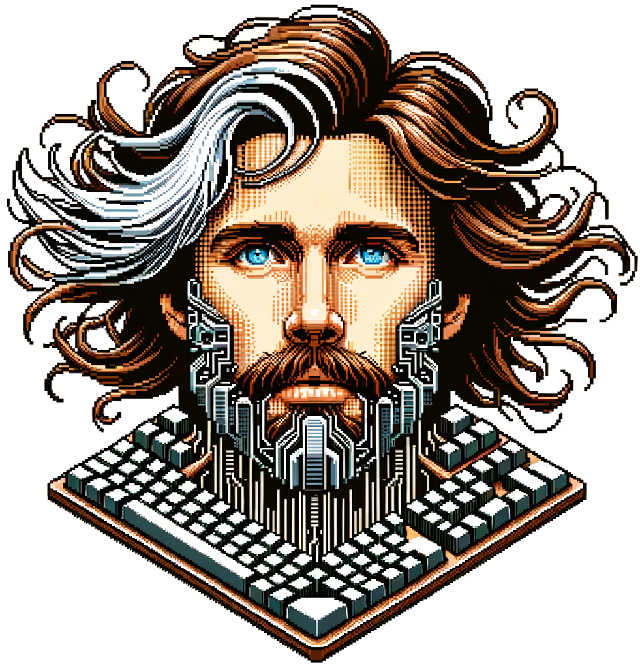
Running LLMs on Your PC: 2024 Edition
As artificial intelligence continues to advance at a breakneck pace, enthusiasts and professionals alike are increasingly interested in running Large Language Models (LLMs) on their personal computers. However, these powerful AI models come with significant hardware demands. In this comprehensive guide, we'll break down the system requirements for running LLMs on your PC in 2024, helping you make informed decisions about your hardware setup and exploring the latest advancements in specialized hardware solutions.
Understanding Model Sizes and Their Requirements
Before diving into the specifics, it's crucial to understand that LLM requirements vary based on the model's size. Here's a quick overview:
7B parameter models: These are smaller, more manageable models.
13B parameter models: Medium-sized models with increased complexity.
30B parameter models: Larger models that demand more resources.
70B parameter models: Very large models that require substantial computing power.
175B+ parameter models: Extremely large models like GPT-3 equivalents, generally not feasible on consumer hardware.
Now, let's explore the key components you'll need to consider:
1. Graphics Processing Unit (GPU)
The GPU is the cornerstone of running LLMs efficiently. Here's what you need to know:
VRAM (Video Random Access Memory) Requirements:
7B models: 8-14 GB VRAM
13B models: At least 16 GB VRAM
30B models: At least 24 GB VRAM
70B models: High-end GPU with substantial VRAM, often requiring offloading to system RAM and CPU
GPU Type: Opt for professional or compute-level GPUs. These not only offer higher VRAM capacity but also feature better cooling systems for sustained performance.
2. Central Processing Unit (CPU)
While not as critical as the GPU for most LLM tasks, a capable CPU is essential for data preprocessing, handling, and supporting the GPU:
Recommended CPUs: Consider server-grade platforms like Intel Xeon or AMD EPYC for high-end setups.
Benefits: These CPUs offer high memory bandwidth, large capacity, and support for ECC (Error-Correcting Code) memory.
For smaller models: High-end consumer CPUs like Intel Core i9 or AMD Ryzen 9 can be sufficient.
3. Random Access Memory (RAM)
RAM requirements can be substantial, especially for larger models:
7B models: Approximately 13 GB
13B models: At least 16 GB
70B models: Up to 140 GB (full precision) or 70 GB (with 8-bit quantization)
Recommendation: Aim for at least 64 GB of RAM. For larger models or more demanding setups, consider 128 GB or even 256 GB.
4. Storage
Fast storage ensures efficient data access and model loading:
Recommendation: High-performance NVMe SSDs like the Samsung 990 PRO.
Capacity: Ensure enough space for model weights and datasets. For example:
LLaMA 2 7B requires 3.8GB of storage
LLaMA 2 70B requires 39GB of storage
5. Operating System
Windows 11: Commonly used for running LLMs, with good support for various AI frameworks.
Linux: Preferred by many researchers for its flexibility and performance.
macOS with Apple Silicon: Viable for smaller models, especially with M2 and M3 chips.
6. Software and Tools
Essential software for setting up your LLM environment includes:
MiniConda or Anaconda for Python environment management
NVIDIA CUDA (for NVIDIA GPUs)
PyTorch or TensorFlow
Hugging Face Transformers library
Text generation interfaces like oobabooga's text-generation-webui
Specialized Hardware Solutions for LLMs
While traditional CPU and GPU setups are common for running LLMs, specialized hardware solutions are emerging that offer unique advantages.
Apple Silicon: M2 and M3 Chips
Apple's custom-designed M-series chips have made significant strides in AI and machine learning performance:
Performance Improvements:
The M3 chip, especially the M3 Max, can efficiently run models like Llama 2 34B Quant.
The M3 chip is up to 60% faster than the M1 chip for various machine learning tasks.
Unified Memory Architecture:
Allows for efficient data sharing between CPU and GPU, reducing overhead.
Token Generation Speed:
The M1 Pro can achieve around 30-34 tokens per second for LLM 2.
The M1 Max nearly doubles this performance, reaching about 36 tokens per second.
The M3 Max further improves upon these figures.
Limitations:
May struggle with the largest LLMs (70B+ parameters) compared to high-end dedicated GPUs.
AMD's Integrated Solutions
AMD has been making significant strides in the AI and LLM space:
4-bit Quantization and AWQ:
Introduced 4-bit quantization for LLM parameters, reducing memory footprint while maintaining performance.
AMD Instinct Accelerators:
The AMD Instinct MI210 and MI250 accelerators can run large models like Llama 2 70B out of the box.
ROCm Software Platform:
Provides significant performance gains for LLM training.
Multi-Node Training:
AMD MI250 GPUs have demonstrated near-linear scaling on up to 128 GPUs.
Ryzen AI Processors:
Some AMD Ryzen 8000G Series desktop processors include Ryzen AI, combining a dedicated AI engine with Radeon graphics and Ryzen processor cores.
Optimizing Performance
Quantization: Running quantized versions of models can significantly reduce RAM requirements and improve performance.
Distributed Training: For extremely large models, consider distributed training across multiple machines.
Use of Efficient Attention Mechanisms: Techniques like FlashAttention can improve performance and reduce memory usage.
Choosing the Right System
When deciding on a system for running LLMs, consider these factors:
Model Size: Match your hardware to the size of the models you plan to run.
Budget: Balance performance needs with cost constraints.
Flexibility: Consider whether you need to run a variety of AI workloads beyond LLMs.
Power Efficiency: Important for mobile workstations or energy-conscious setups.
Future Scalability: Consider potential future needs for larger models or more complex tasks.
Conclusion
Running LLMs on personal computers in 2024 is an exciting reality, but it requires careful hardware consideration. As a quick reference, here are some general guidelines:
For 7B models: NVIDIA GPU with 8+ GB VRAM, 16 GB system RAM
For 13B models: GPU with 16+ GB VRAM, 32 GB system RAM
For 30B models: GPU with 24+ GB VRAM, 64 GB system RAM
For 70B models: High-end GPU with 80+ GB VRAM, 128+ GB system RAM, potential CPU offloading
Remember, these are general guidelines. Specific requirements may vary based on the exact model and your use case. The landscape of running LLMs on personal computers is rapidly evolving, with solutions like Apple Silicon and AMD's integrated offerings making AI more accessible to a broader range of users.